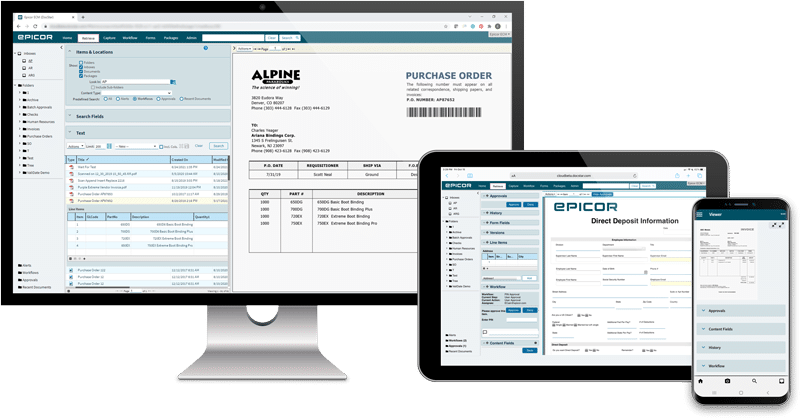
DocStar (ECM) is a revolutionary product that’s built for the Web and delivers deployment choice. Customers can install the solution on their hardware or use DocStar AWS hosted service. The same software, the same user experience, the same great results. DocStar supports all popular browsers and mobile devices delivering access anytime, anywhere.
When deployed as a hosted service, customers can enjoy the benefits of very low overhead and minimal startup investment, easy access via a Web browser and the security of a redundant, disaster-proof data center. There is no specialized hardware to manage and there is no up-front capital investment. Although designed using robust enterprise architecture, DocStar is flexible and affordable to meet the needs of a small office or enterprise environments.
Deploy in the cloud or on-premises with the same powerful features, business continuity, and fast ROI.
Cloud or on-premises/private cloud—any way you slice it—the same software, the same user experience, the same great results.
Safeguard your data with secure, redundant backups so you can be ready for anything.
Built for speed and usability, DocStar (ECM) provides an exceptional user experience—often with little to no training required.
Streamline operations with intelligent workflows, automated data capture, electronic forms, and advanced search.
Easily create and edit content driven workflows using an intuitive graphical canvas.
Capture documents from virtually any input device in any location.
The DocStar Connector uses embedded electronic signature capability using the DocuSign eSignature API. Access DocuSign from within DocStar ad hoc actions and workflow tasks to complete approvals in minutes—not days —by securely accessing and signing documents from virtually anywhere in the world. External, non-ECM users can also be engaged by DocuSign into a signing ceremony.
Easily create custom forms with drag and drop technology.
Retrieval has never been easier with powerful context searching.
Easily apply and automatically enforce document retention policies.
Today’s organizations create document packages every day—packages such as:
These packages need to be complete, accurate, and delivered on time.
DocStar (ECM) PackageWorks delivers streamlined, intelligent, electronic package-based workflows to improve collaboration and ensure consistent, complete document packages.
Protect sensitive information with enterprise-grade security, detailed audit trails, and proven compliance tools.
Granular permission settings in documents, inboxes, folders, workflows, and retention policies meet or exceed compliance requirements.
With Audit Trail, you’ll be able to instantly know every time someone has viewed or changed any document. You’ll know who performed the action, when it was done and what was done—instantaneously—reducing your exposure to risk and giving your business or organization the tools to operate more efficiently and profitably.
DocStar uses a secure, state-of-the-art Data Center with Amazon Web Services (AWS) that utilizes best practices for backup, maintenance and upgrades to ensure maximum performance and availability of your business-critical documents.
A unique feature in the core DocStar product, ValiDate verifies document integrity for all new documents added to the repository. When a document is added, an encrypted hashcode is generated, like a “digital fingerprint” stamped with the contents and date and time of entry into the system. ValiDate helps ensure documents are tamper-proof and valid by evaluating and displaying a green or red stamp each time the document is viewed.
Work smarter with built-in collaboration features like email sharing, version control, and integrated workflows.
Files can be easily and securely shared with others.
DocStar uses a secure, state-of-the-art Data Center with Amazon Web Services (AWS) that utilizes best practices for backup, maintenance and upgrades to ensure maximum performance and availability of your business-critical documents.
A unique feature in the core DocStar product, ValiDate verifies document integrity for all new documents added to the repository. When a document is added, an encrypted hashcode is generated, like a “digital fingerprint” stamped with the contents and date and time of entry into the system. ValiDate helps ensure documents are tamper-proof and valid by evaluating and displaying a green or red stamp each time the document is viewed.
Seamlessly integrate DocStar ECM with your ERP, CRM, and core business systems to unify operations.
Use this deeply integrated, packaged workflow to mark PO records as “Acknowledged” in your ERP system based on incoming responses from your vendors. Available for selected ERP systems.
Use this deeply integrated, packaged workflow to automate processes and approvals for incoming purchase orders—from any source— into sales orders in your ERP system. Available for selected ERP systems.
Stay connected anywhere with mobile capture, search, retrieval, and workflow approvals on the go.
Available for iOS™ and Android™, the DocStar Mobile App provides many features that approach the functionality of the full desktop browser client. Mobile App features for users on-the-go keep workflows and approvals moving forward for continuous business operations.
Snap a photo of a document or image with your mobile device or import from your photo library or file folder. It’s a convenient way to load documents into DocStar.
Search any metadata content field or content type or set up complex search fields such as “Title Contains AP” AND “Created Before 8/25/2024.” Save your searches for next time.
Add unlimited field columns to your retrieved lists of documents. The grid scrolls horizontally too and adapts to any size device, landscape or portrait. Select one or more documents for such actions as View, Email, Request Approval, Workflow Actions, and more.
View the document on the same screen as its menus for Approvals, Content Fields, History, and Workflow. Pinch zoom in and out and rotate the document. Assign a content type to the document and fill in the appropriate metadata content fields for that document. Assign a workflow and approve.
Filter the list of workflow documents by workflow type or workflow queue. Perform workflow actions such as Assign Workflow, Restart Workflow, Terminate Workflow, and more.
Support global teams with DocStar available in multiple languages, including English, French, Spanish, and more.
DocStar software is available in U.S. English, Canadian French, Simplified Chinese, Spanish for Latin American and Caribbean (LAC) countries, Finnish (Suomi), Swedish (Svenska), Vietnamese, and Dutch (Netherlands). Language is a user preference, so that each user can choose their preferred language from a drop-down menu on their main ECM screen.
Deliver measurable ROI across industries from manufacturing and healthcare to financial services and government.
DocStar (ECM) provides a high return on investment across every industry and every department. Use cases include but are not limited to:
Get answers fast with DocStar’s support portal, customer training, and responsive technical assistance.