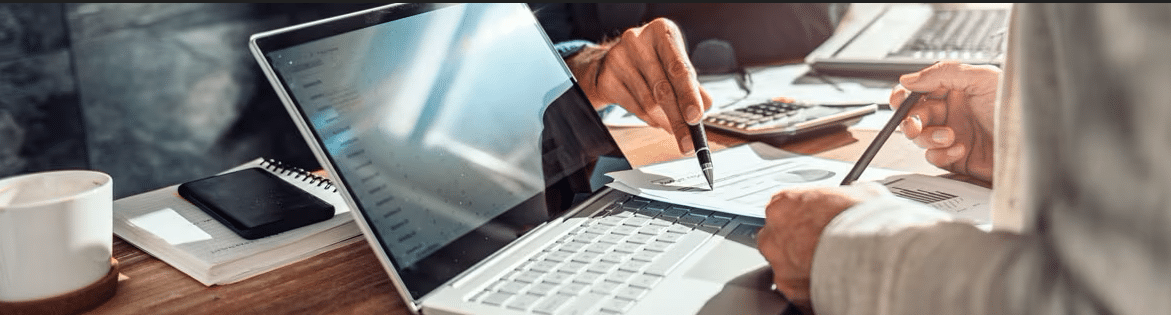
Microsoft Dynamics offers a suite of software products for seamless accounting, sales, commerce, operations, and financial management.
The current flagship product, Microsoft Dynamics 365 Business Central (BC), is the digital backbone of many leading organizations. But, even within such an advanced system, manual tasks remain, especially on the accounts payable (AP) side. These manual tasks introduce inefficiencies and errors.
In this article, we’ll delve into solutions for automating accounts payable within Microsoft Dynamics 365 BC. We’ll explore the benefits, including enhanced efficiency, reduced costs, and a positive shift in your company’s bottom line. We’ll also guide you through the essential features of a top-tier AP automation solution.
Ready to elevate your Microsoft Dynamics 365 BC experience? Let’s dive in!
Accounts payable automation (AP automation) streamlines the handling of invoices and related documents. By moving from manual to automated methods, your company gains speed and convenience. This shift paves the way for greater operational excellence and accuracy.
While functional, the traditional, manual approach to AP has become outdated. Here are some of its shortcomings:
Delays: Prolonged manual entry, approvals, and payments can strain vendor relationships.
Errors: Human error is inevitable. Manual AP processes can lead to costly discrepancies and financial losses, from data entry mistakes to missing invoices.
Inefficiencies: The manual handling of invoices consumes valuable time and resources, detracting from more strategic tasks that finance teams could focus on.
Lack of Transparency: Without a centralized, automated system, tracking the status of invoices, payments, and disputes becomes challenging. This can cause a lack of clarity around cash flow and poor financial planning.
Since Microsoft Dynamics 365 BC doesn’t offer AP automation out of the box, digital-first companies often integrate third-party solutions, like DocStar, to address this gap. Let’s take a look at the primary components of these additional solutions.
Intelligent Data Capture: This eliminates the need to handle paper invoices or manually input data. Electronic capture tools automatically extract and digitize invoice-related data so it’s ready for the next steps in processing.
Invoice Matching: Leveraging advanced algorithms and machine learning, the system automates the matching of invoices with corresponding purchase orders, delivery receipts, or contracts. Any discrepancies detected are immediately flagged for review.
Automated Workflow Approval: Say goodbye to the inefficiencies of physical hand-offs or lengthy email chains. Invoices are now routed to the right person or department automatically. Here, they undergo review, get approved, or are disputed according to predefined parameters

With its comprehensive suite of business solutions, Microsoft Dynamics can manage a vast array of organizational functions. But when it comes to AP, only an automation solution can unlock its full potential.
Here’s why AP automation is essential for competitive, ambitious businesses using Microsoft Dynamics:
Scalable solutions meet your growing demands
As your business grows, so does the volume of invoices and payment responsibilities. With AP automation in place, Microsoft Dynamics can easily handle these increasing demands, ensuring the AP process remains smooth and hassle-free, regardless of the volume of transactions.
Automated data entry improves accuracy
Manual data entry introduces the risk of errors, which can have cascading effects on financial reporting and decision-making. AP automation ensures that data is captured accurately and reflected correctly within Dynamics, safeguarding the integrity of financial information.
Automated approvals drive efficiency and speed
The pace of business today requires agile, responsive, and cost-effective financial processes. Automated invoice processing, approvals, and payments mean transactions are completed faster with fewer people involved. This results in improved cash flow management and the ability to seize business opportunities.
Real-time visibility enhances decision-making
Microsoft Dynamics has robust reporting and analytical capabilities–but only if it has access to the right data. AP automation feeds in inaccurate data in real-time, so your company can monitor invoice and purchase order statuses and predict cash flow needs.
Automation reduces overheads, leading to cost savings
Beyond the direct costs associated with manual data entry or paper-based processes, there are hidden costs in delays, errors, and inefficiencies. Integrating AP automation with Dynamics means businesses can significantly reduce these operational costs. Savings can then be redirected towards growth initiatives or other vital areas.
Unified Data Flow
Integrating AP automation ensures a consistent and streamlined data flow between vendors, invoices, and purchase orders. This unified data ecosystem eliminates manual transfers or reconciliations, ensuring seamless communication within the AP process.
Compliance and Audit-Readiness
The modern business landscape is fraught with regulatory requirements. An integrated AP automation solution means that all transactions are processed efficiently and recorded meticulously in line with the latest industry regulations. You are always ready for internal checks or external audits, with all necessary documents just a few clicks away.
Vendor Relationship Management
With automated, timely payments, transparent communication, and a system that’s easy to interface with, vendors are more likely to view your business as a preferred partner. This can lead to better terms and even discounts, benefiting your business’s bottom line.
Improved User Experience
For internal teams, navigating between disparate systems can be a drain on productivity and morale. A seamlessly integrated system means employees have a unified platform for all AP-related tasks, simplifying training requirements and improving overall user satisfaction.
 Choosing the Right AP Automation Solution
Choosing the Right AP Automation SolutionChoosing the right AP automation solution can be challenging. Of course, you’ll want to opt for one equipped with industry-leading features that can transform your operations. But that’s not all.
Beyond features, you should ensure your chosen vendor has a proven history of supporting Microsoft Dynamics. They should also offer the flexibility and future readiness to evolve with your needs, wherever and however you work—both now and into the future.
With over a decade of leadership in AP automation within the Microsoft Dynamics community (starting with our support of Great Plains in 2013), DocStar truly stands out. As a SaaS solution provider with robust mobile capabilities, we’re also an excellent fit for companies that want a cloud-first strategy.
Advanced Intelligent Data Capture: Choose a solution with machine learning and advanced OCR technology. This ensures accurate data extraction from (practically) any source, including scanners, photographs, and MS Word documents.
Low Code/No Code Workflow Engine: Opt for a solution with configurable workflows tailored to your company’s needs. No coding experience should be required, allowing in-house management without overwhelming the IT department.
Intuitive Dashboard: A user-friendly interface with real-time insights and analytics is vital. Complexity could hinder the adoption rate essential for successful digital transformation.
Cloud-First Strategy: SaaS software is preferable to on-premises solutions. It offers faster implementation, reduced maintenance, and the flexibility to switch vendors if necessary.
Integrations: Your AP automation shouldn’t just integrate with Dynamics. For instance, DocStar users benefit from seamless integration between thousands of apps and databases via Epicor Automation Studio.
Remote Access: Ensure your solution is accessible from any device, allowing invoice approvals on the go. This flexibility supports the evolving nature of remote and hybrid work environments.
 3 Key Takeaways
3 Key TakeawaysEquip your business with the leading AP automation solution for Microsoft Dynamics 365. Unlock unprecedented efficiency and accuracy in your financial processes. Get a demo of DocStar today!